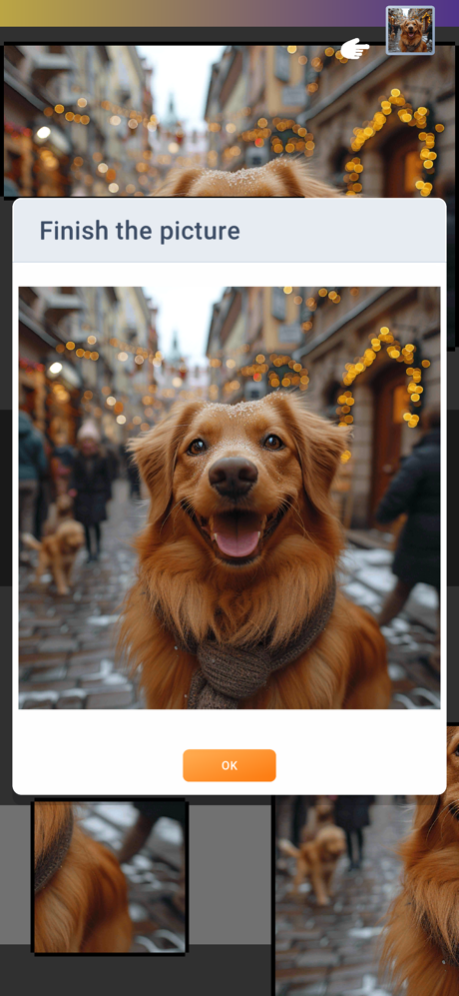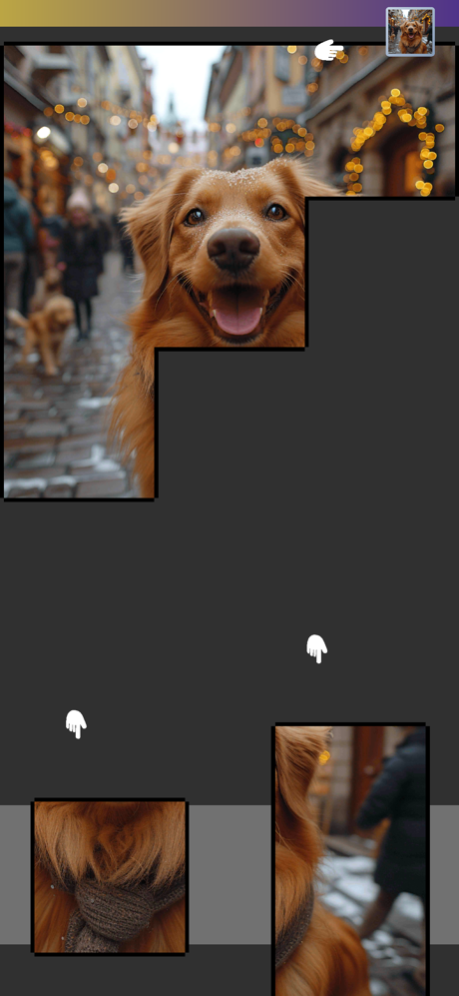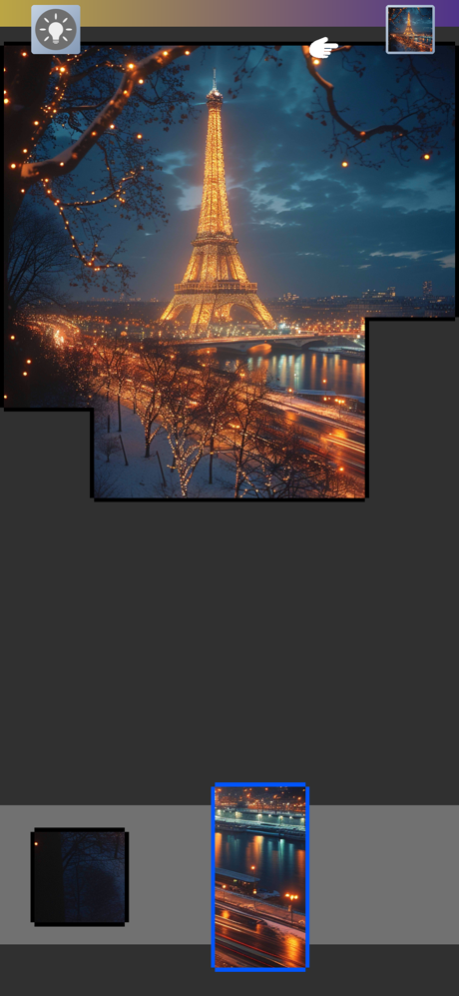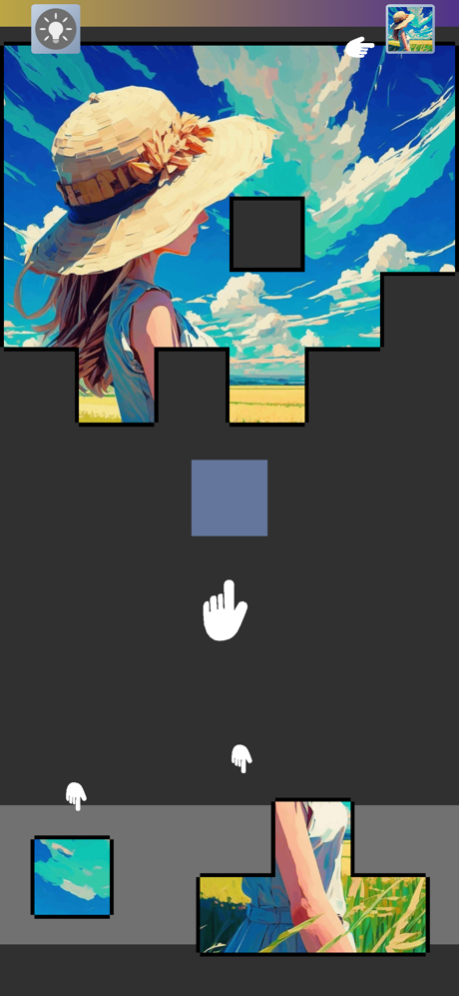Jigsaw Slider 0.91
Continue to app
Free Version
Publisher Description
Welcome to Jigsaw Slider!
Embark on a mesmerizing journey of mind-bending puzzles and immerse yourself in a world of enchanting imagery with Jigsaw Slider. Unleash your inner puzzle master as you navigate through captivating landscapes, mystical forests, and otherworldly scenes.
Key Features:
- Fantasy Images: Immerse yourself in a collection of breathtaking images that transport you to magical realms. From mystical forests to otherworldly landscapes, every puzzle is a portal to a visual wonderland.
- Block Sliding Challenge: Put on your thinking cap and sharpen those spatial skills! Slide the blocks strategically to unveil the hidden wonders within each fantasy image.
- Daily Puzzles: Fuel your daily dose of brain exercise with fresh challenges every day. Stay engaged and look forward to new puzzles that will keep your mind enchanted and entertained.
Ready to embark on a visual and mental adventure? Download Jigsaw Slider now and let the sliding fun begin!
Download Now and Slide into Puzzling Bliss!
Feb 7, 2024
Version 0.91
New UI
New progress map
New Daily maps
New Interface
About Jigsaw Slider
Jigsaw Slider is a free app for iOS published in the Action list of apps, part of Games & Entertainment.
The company that develops Jigsaw Slider is Phoenox Studio. The latest version released by its developer is 0.91.
To install Jigsaw Slider on your iOS device, just click the green Continue To App button above to start the installation process. The app is listed on our website since 2024-02-07 and was downloaded 0 times. We have already checked if the download link is safe, however for your own protection we recommend that you scan the downloaded app with your antivirus. Your antivirus may detect the Jigsaw Slider as malware if the download link is broken.
How to install Jigsaw Slider on your iOS device:
- Click on the Continue To App button on our website. This will redirect you to the App Store.
- Once the Jigsaw Slider is shown in the iTunes listing of your iOS device, you can start its download and installation. Tap on the GET button to the right of the app to start downloading it.
- If you are not logged-in the iOS appstore app, you'll be prompted for your your Apple ID and/or password.
- After Jigsaw Slider is downloaded, you'll see an INSTALL button to the right. Tap on it to start the actual installation of the iOS app.
- Once installation is finished you can tap on the OPEN button to start it. Its icon will also be added to your device home screen.